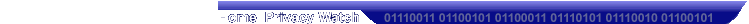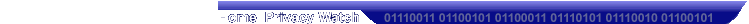|
Outlook Express. In Outlook Express, simply "right click" on the message, select
"properties", select the "details tab", then click "message source". After finding
the source, copy and paste the entire message source into a message composition
window, and repeat for the number of messages you wish to send to
abuse@cotse.com.
Netscape. In Netscape Messenger, click "View" then "Headers" and select "All". That's all
there is to it. This will show the raw message header, copy and paste the entire
message source into a message composition window, and repeat for the number of messages
you wish to send to
abuse@cotse.com.
Eudora. In Eudora, double click the message you wish to view header information for.
Click "blah blah". This will show the raw message header, copy and paste the entire
message source into a message composition window, and repeat for the number of messages
you wish to send to
abuse@cotse.com.
Hotmail. From Hotmail, things are a little different. You need to set your "options" to
allow you to view full message headers. Now then, once you are in your account, click
"Options", when the screen loads, go down to "Preferences", click that, and finally,
find "Message Headers" under "Other Hotmail Options". At this point, select "Advanced",
Click "OK" and return to your inbox. You now need to select the offending message, copy
and paste the headers to a new composition window and repeat for the number of messages
you wish to send to
abuse@cotse.com.
Yahoo. From Yahoo, it's basically the same as with Hotmail. Login to your account, go to
"Options", select "Mail Preferences", go down and select "All" under the "Message Headers"
Field. You now need to select the offending message, copy and paste the headers to a
new composition window and repeat for the number of messages you wish to send to
abuse@cotse.com.
Cotse. To view your raw message headers from the Cotse Webmail Client, simply click "Message
Source" near the top of the message. An additional window will popup, presenting you with the
entire message header. If an offensive email was generated from a Cotse account, copy and paste
the headers to a new composition window and repeat for the number of messages you wish to send
to
abuse@cotse.com. Please limit the number of headers from one
account to no more than (5).
If your email client/provider isn't listed and/or you cannot find how to view your full
message headers, please contact
helpdesk@cotse.net for assistance.
|